(This is a three part mini series by the author on Google+ ‘s Hangout on Air. The first part explains why #HealthXPh chose Hangout On Air as a platform for its online conversations. The second part is a mini how-to, to help out healthcare advocates set up their own HOA. The third part will deal on HOA etiquette which we hopefully would incorporate on future HOA)
We’ve been using twitter (tweet chat) and Hangout On Air (HOA) for our online conversations here at #HealthXPh. So far, it’s been a fun and learning experience for us. The thing is, there’s just five of us who have joined the #HealthXPh HOA. The rest I supposed, are lurking on the the youtube feed. Why?
Setting up an HOA or joining one is a bit frustrating sometimes. The technical aspect repels most people. I remember starting a live HOA before, with just me on it. I couldn’t find the “invite” button. Well guess what?! The youtube video recorded a confused face appearing to fix something for 15 minutes. So much for the techie guy huh?
This is why I am writing an HOA mini how to. So you won’t end up looking “confused” inside an HOA! At the end of this article, I hope you try out HOA and join us in our regular #HealthXPh HOA discussions. The best way to learn new apps/tools online like Hangouts on Air is to try it out yourself.
A. What you need:
- A computer/laptop/smartphone (iOS/Android)
- A web browser (Chrome preferably) if you have a desktop/laptop or Google Plus app + Hangout plugin for smartphones
- A working webcam and headset for the video chat
B. To broadcast an HOA live (or join an HOA) you need to set up the following first. (Click the hyperlinks for help )
- A Google+ profile or page. Create one if you don’t have any. It’s comes free with your gmail account.
- A Youtube channel. Create one if you don’t have a youtube channel, then verify it using this method.
- Link your G+ profile and your Youtube channel.
C. There are two ways you can start an HOA. You can start one immediately or schedule a Hangout On Air with an event page. I recommend the later. Here are the steps you need to do: (Got these steps from this HOA help page)
- Go to Hangouts On Air.
- Click Start a Hangout On Air.
- Create a name and a description in the first two boxes.
- Choose a start time:
- Choose Now to start the Hangout On Air immediately after you create the event page.
- Choose Later and fill in the date and time for when you want your Hangout On Air to start.
- Choose your audience: This is the audience that can see the Google+ event page. For maximum reach, “Public” is recommended. Adding specific people and circles ensures they receive a notification. Regardless of the audience you choose here, the Hangout On Air will be publicly viewable on YouTube.
- Click Share to schedule your Hangout On Air.
People can RSVP to your Hangout On Air through the event page and view on multiple devices. (Remember though this does not automatically include you in the HOA during the broadcast. The even page is just an announcement page to make people aware of the scheduled HOA. The host still needs to invite you thru a video call once the HOA started.)
D. Upload a video or an image (This is an optional step, and I haven’t tried this one yet)
Once your event page has been created, you can add a video or image as a custom trailer for your Hangout On Air. If you don’t add one, your users will see a countdown clock to the event.
To add a custom video, click Add a trailer and add a YouTube video by either searching, entering a YouTube URL, or selecting a video already uploaded to your YouTube account.
To add a custom image, click Add a trailer and add an image.
E. Collect audience questions before your Hangout On Air starts
You can turn on the Q&A app from the event page to gather questions from the audience before your Hangout On Air starts and answer them during the broadcast. When you start the Hangout On Air, open the Q&A app to see the list of questions asked.
F. Start broadcasting your scheduled Hangout On Air
- Go to your Hangout On Air event in your Google+ events page.
- Click Start in your event.
- Invite your participants.
- Click Start Broadcast to go live.
Once you start your Hangout On Air, you can also add more features and apps to your Hangout On Air. Below is an example of youtube’s recording of an #HealthXPh weekly Hangout On Air:
G. How do I join an HOA?
Joining an HOA can be a bit confusing too. When someone schedules an HOA, the link created lead you to the Youtube feed, not the HOA itself. The host should create an event page first, announcing the scheduled HOA, then invite everyone to the event. This way, the potential audience will be aware of the scheduled HOA. During the actual HOA and prior to the live broadcast, the host will have to invite you again thru a video call. This has been the case for us so far. Here are the steps for joining an HOA:
- Go to your hangout plugin and wait for a video call invite.
- Once you receive a video call, click “join”. A pop up screen will warn you that you are joining a live broadcast. After checking the ticker that says yes, you will then be brought to the HOA screen.
- Once inside the live HOA, check to see if your hangout apps are all working- screen share, Q&A, cameraman, mute/unmute button and your hide/unhide camera button.
- Wait for the host/moderator to acknowledge you. It’s also good habit to check if the moderator can hear/see you.
- Introduce yourself to the group briefly before joining any discussion.
- Speak only when the moderator ask you to speak. Mute your mic if its not your turn to speak yet.
- Do not open the youtube feed of the HOA together with the HOA window to prevent echoes from ruining your conversations.
Like any discussions, HOAs are moderated usually by the host. He or she has control of almost everything inside HOA. Thus, the host plays a central role that keeps the HOA lively and highly interactive. If you are invited in an HOA that would mean you can ask questions and interact with the speakers/panel at a designated time.
Thats it! In my next post, I will be suggesting HOA ground rules and etiquette. Watch out for it!