“I wish there’s RSS feeds and RSS feeds reader (like Google reader) when I was in Med school! Or even during my residency!” My exact sentiments right now. Maybe life back then was a bit easier or less cumbersome.

Nowadays, the onslaught of medical information online pushes us to sift through voluminous “data” just to find important information we’re really interested in. In my case, thats “medicine” and “Orthopedics”. Yes, it will probably take you days to skim over websites and blogs and what-have-we online if not for this RSS feeds and its beloved concubine- The RSS Reader.
Today, I can’t live without opening my RSS reader first thing in the morning and search for updates on topics I’m interested in. Yesteryears, this is almost impossible, disgustingly cumbersome and horrendously chaotic. Thanks to social media and online technology, information should be a bit more “organized” with the advent of this “RSS feeds” and RSS readers.
What is an RSS Feed? What does an RSS reader do?
WIKIPEDIA has this definition of RSS feeds:
RSS (most commonly expanded as Really Simple Syndication) is a family of web feed formats used to publish frequently updated works—such as blog entries, news headlines, audio, and video—in a standardized format.[2]
In other words, an RSS feed is a format of an article or subject you’re interested in, that gets “published” online quickly and can be easily syndicated by a “reader’ in a sort of “synopsis”, without you initially and manually, going to the website where it is originally published. Fast and timely updates are its main advantage.
Thus, RSS Readers like (the Google reader), pulls or “syndicates” all these RSS feeds you’re interested in, puts them in one viewable “space” and organizes them in manageable, searchable “folders” for you to skim upon. Pretty easy huh? It has one caveat though. Only sites with RSS feeds (of course) are “amenable’ to syndication!
Let me tell you how I do it in my Google Reader:
- Install Google Reader extension (or any other RSS reader) in your browser, desktop or your phone and organize your reader in a readable, uncluttered format using the settings panel.
- Create folders for headings of subject matter or articles you’re interested in. e.g. “orthopedics”, “social media”, “photography”, “medicine”.
- Go over to “credible” sites (for me medical journal sites, medical community sites, blogs, health news sites.) and browse on their contents to see if they have an RSS feed. Use google search or google scholar if you don’t have any idea where to start.
- Organize your syndicated feeds. Put them under the folder where they should belong.
- Create a “follow this” criteria or some sort of rating system for you to sift through the information and go over to the actual site. For me the title says its all. I use the Google reader’s search function if I’m really pressed with time.

Here’s a you tube video by Michael Lara MD on how to use Google reader to read scientific articles.
That’s it! That easy! If you have any more great ideas, please share by commenting below.







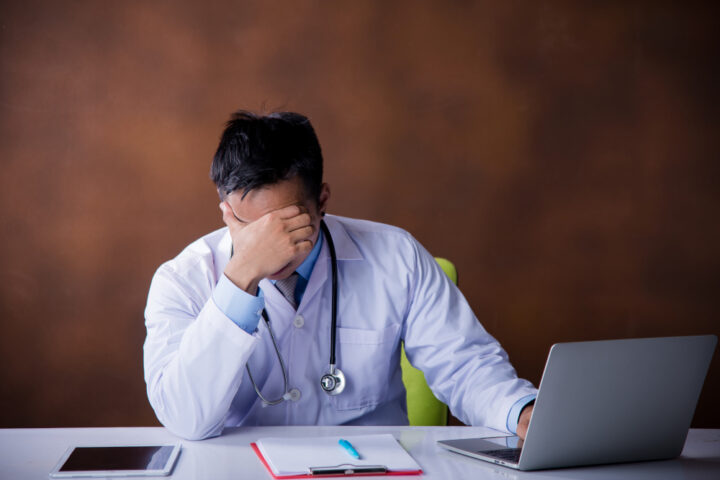

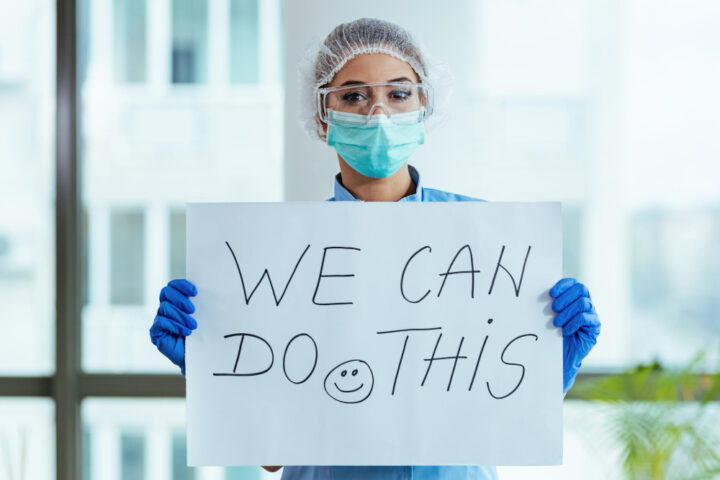



I haven't utilized my Google reader actually. I find it more fun browsing the actual blogs. Hehe. But yeah, I need to organize my feeds. I wish, though, that there'd be a free email service to just send me email of feeds so I don't have to use a separate feed reader.
@Prudence, good for you! I only go to blogs or sites after going through feeds initially. Saves time I guess. Your wish might just be answered soon. There's this Firefox add on that combines your gmail and google reader through a grease monkey script. I haven't tried that yet. Also in google reader, you can "export" bundle of feeds to your networks/friends online! Have you tried it?
I recommend also using Google alerts. Check it out. You can type a keyword which you are interested in, example "orthopedics". Set it to deliver news, blog posts to Google reader or even your mail I think. And you'll receive feeds regarding everything orthopedic.